Aroon Oscillator Bitcoin Analysis & Aroon Oscillator Trading Signals
Calculated from Aroon Bitcoin Indicator.
Calculation
The oscillator is calculated by subtracting Aroon DOWN Indicator from Aroon UP Technical Indicator.
Oscillator oscillates between -100 & +100, this is because both Aroon UP Indicator and Aroon DOWN Indicator moves between Zero & 100.
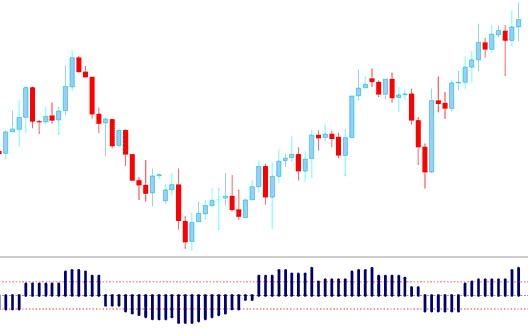
Bitcoin Analysis and How to Generate Signals
Buy Trade Signal
The Oscillator gives a technical buy cryptocurrency signal when it goes above the Zero line. The further it is from zero the stronger the up btcusd trend
The indicator displays bitcoin price is gaining momentum if it keeps moving toward +100, & momentum is reducing if it's approaching the Zero mark.
Sell Trading Signal
The Oscillator Technical gives a trading short signal when it goes below the Zero line. Further it is from zero the stronger the down btcusd trend
The indicator displays bitcoin price is gaining momentum if it keeps heading toward -100, & momentum is reducing if it's approaching the Zero mark.
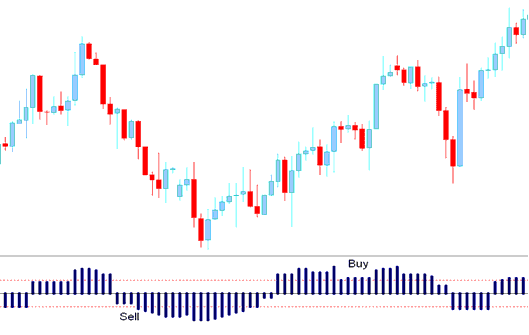
Buy and Sell Trading Signals
Learn More Courses and Lessons:
- How Can You Analyze Fibo Extension Technical Indicator?
- How Does Online BTCUSD Trading Work?
- Bitcoin Price Action Continuation Patterns on BTCUSD Charts Described
- How Can You Analyze BTC USD Trading Price Action Bitcoin Strategies?
- Which is the Best BTC USD Micro Bitcoin Trading Account Broker?
- Bitcoin Trading Technical Trade System Tutorial Course
- How Can You Download BTC USD Trading MT4 Trading Software?
- What is an Engulfing Candles Candlestick in Trading?
- Where to Find Free Online Learn BTC USD Trading Website Tutorial
- Kauffman Efficiency Ratio Bitcoin Technical Indicator


