Changing Language of MT4 Bitcoin Software
On MetaTrader 4 "View" menu, the first option in this drop down list is the Languages Button Key that can be used to change the language of the MetaTrader 4 Platform.
The example shown below shows the Language Button, on the View Menu & the listing of languages that the MetaTrader 4 software supports. A trader can select any of the languages below.
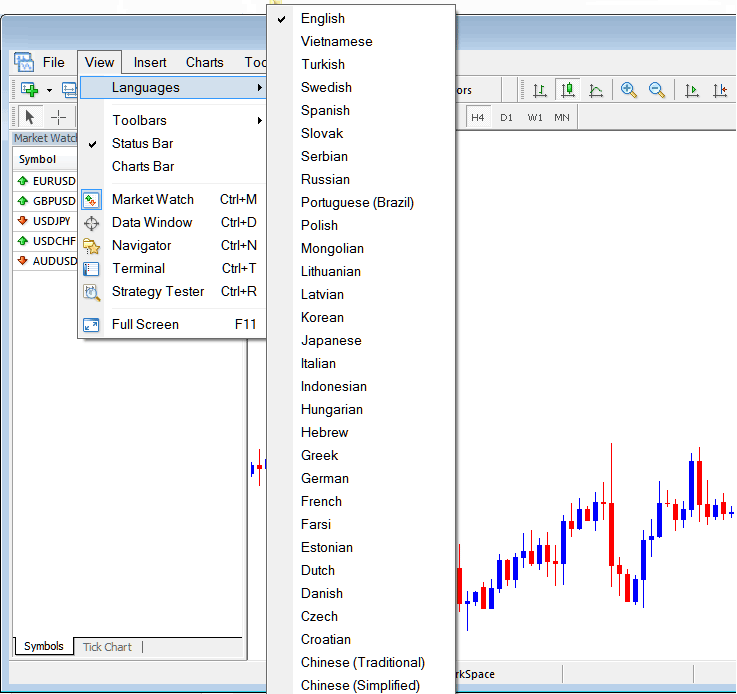
To download a MT4 platform pre-installed with your native language you can visit any of a brokers' web site and select option of a language that's translated into your native language & download the MetaTrader 4 from any of these sites.
From the above Languages option a bitcoin trader can translate the MT4 interface in to the following languages:
German, Portuguese, Turkish, Greek, Polish, Swedish, Russian, Serbian, Mongolian, Japanese, Italian, Vietnamese, Chinese, Hungarian, Latvian, Korean, French, Czech, Farsi and other languages included in this list.
Get More Tutorials & Topics:
- How Can You Analyze a BTC/USD Trendlines?
- How Can You Analyze Trade MT5 Downwards Trend Line on MT5 Online Charts?
- BTCUSD Trading Real Account Open DD
- What Happens in Bitcoin Trading after a BTC/USD Chart Pattern Breakout?
- Bitcoin Continuation Chart Patterns BTC USD Chart Patterns
- Crypto Currency Trading Buy Trade
- What is MAs Moving Averages Crossover Trade System?
- BTCUSD Add a Downloaded MetaTrader 4 Bitcoin Trading Expert Advisor in MT4 Platform
- How to Add Trade Trailing Stop loss Trading Indicator in Trading Chart
- Bitcoin Trading Leading Technical Indicators


