Help Button Menu on MetaTrader 4 Platform
Help menu button in the MT4 is used to help traders navigate the MT4 BTCUSD Crypto Platform. The Help menu is illustrated below.
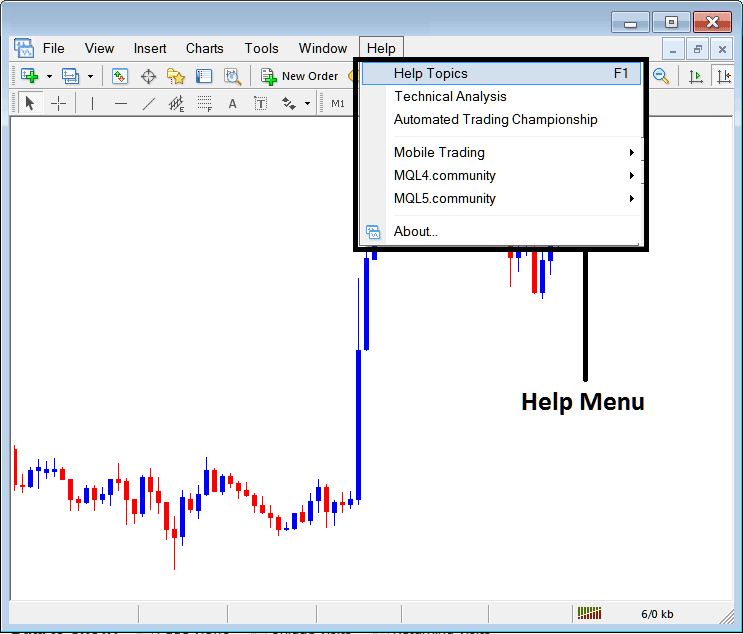
Help Topics
Help topics is the first option in the MT4 platform help topics and contains a list of topics explaining how to trade with MT4.
Technical Analysis in Bitcoin Crypto Currency Trading
Once a trader opens this menu item then they are connected to the Technical analysis courses & guides that are listed on the MQL5 website. Open your platform and click this link to navigate to MQL5 analysis.
Automated Bitcoin Trade Championships
Got a super Expert-Advisor, this is the place to go, Click on this link on your MetaTrader 4, register to the championships and win the prize money of $80,000, what is more once you win then you get a list of traders lining up to buy you profitable EA and make extra cash.
Automated trading championship is a competition that is sponsored by brokers on the MQL4 and MQL5 websites where programmers of EAs automated programs can register and have their expert Advisors compete with other Expert Advisor Bitcoin Bots. Note one will trade on real accounts not practice accounts put real cash, about 10 thousands minimum, and then setup the Expert Advisor before the start of the Automated trading championship contest and Leave the Expert Advisor to trade alone for 3 months without changing any settings for the period of these three months, the most lucrative Expert Advisor will win $80,000 dollars but guessing from the contest winners that rake in up to $800,000 dollars, the traders make more with their EAs than the prize money. Plus some traders even offer to buy some of the top rated automated Expert Advisor software programs for a price of up to $10,000.
Mobile BTCUSD Platforms
Want to get a mobile phone trader version of the MetaTrader 4 Bitcoin Crypto Currency Platform & trade with it on the go on your, iPhone, Android or Windows mobile, then the link below provides the link to download these mobile platforms directly from your MT4 Bitcoin Software Desktop Edition.
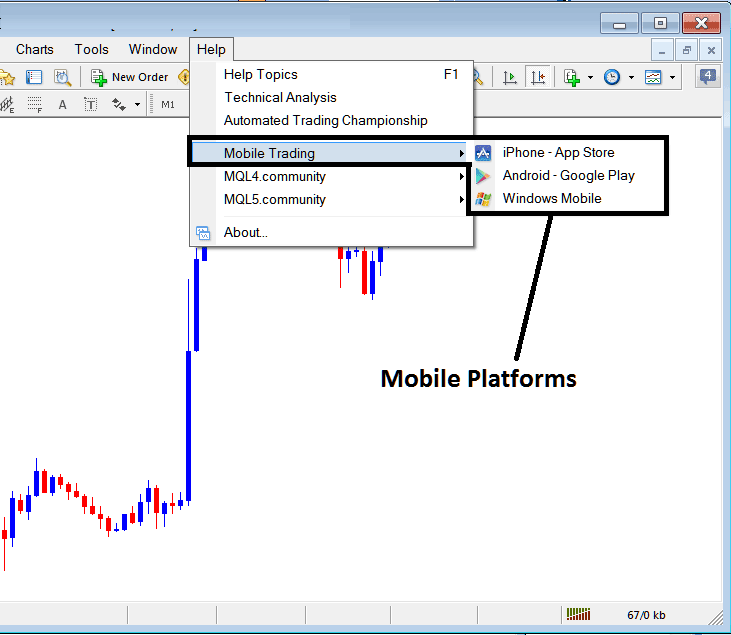
MQL4 BTCUSD EA Robots Community
This is a link to the MQL4 coding community where a trader can go and get a Library of EA from this community as well as a list of signal providers for MT4 Bitcoin Software.
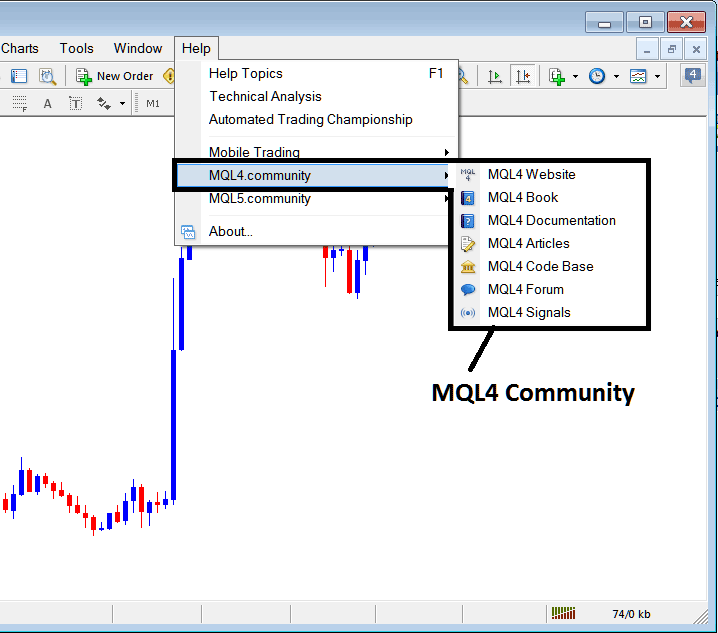
following resources are also provided on MQL4 Code Base community submenu items:
- Web Site
- Code Base
- Trading Signals
Depending on what your interest is, whether Expert Advisors, bitcoin signals or finding a forum of Expert Advisor Programmers you can select any of the above links to visit the coding Community.
MQL5 BTCUSD EA Robots Community
This is a link to the MQL5 coding community where a trader can go and get a Library of EA from this community as well as a list of signal providers.
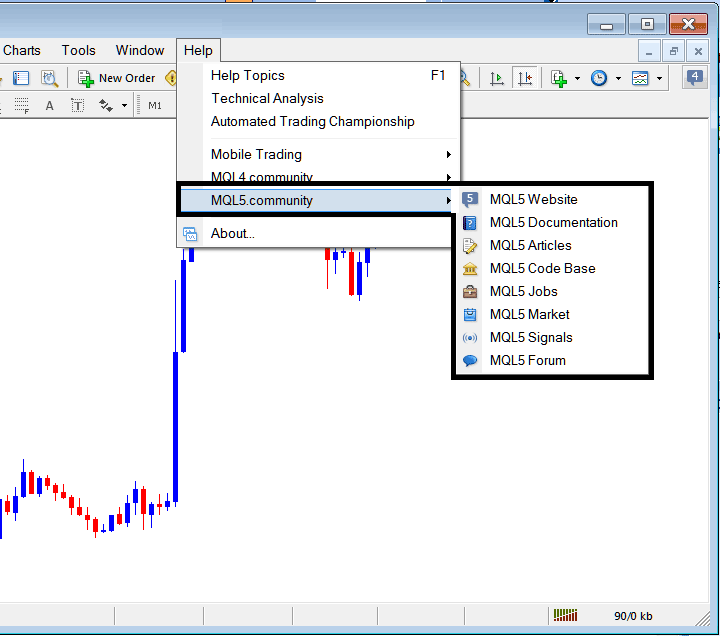
For the following are also provided for MQL5 Code Base Community
The following resources are also provided on the community submenu items:
- CodeBase
- Market
- Signals
Traders can also get signals from within their Software platform or EAs from the MQL5 EA Automated Robots Market.
About
Last menu item on the Help Menu is the 'About' Button, Provides information about the build & version of your MT4 as well as the information of your broker from who you downloaded the trading platform from.
Get More Topics:
- Set Buy Limit BTC USD Order & Sell Limit BTC USD Order on MetaTrader 5 Platform
- 4 Types of BTC USD Orders: Pending BTC/USD Orders
- How Do I Analyze Stochastic Technical Indicator on Trade Chart?
- Best BTC USD Broker for Bitcoin Trade Beginners
- How to Set BTC USD Stop Loss Orders Using BTC/USD Trend Lines
- What are the Top Ten BTC USD Trade Strategies?
- Learn Bitcoin Trade Training Course
- BTC USD MetaTrader 5 Insert Shapes in BTC USD Charts in MetaTrader 5 Platform
- MetaTrader 5 Bitcoin Trade Platform Software Download
- How to Analyze Fibo Extension MetaTrader 5 BTCUSD Trading Indicator


