How Do You Trade Cryptocurrency on MetaTrader 4? - Guide to Trading with MetaTrader 4 Bitcoin Platform
Steps on how to trade cryptocurrency trading in MT4.
- Open cryptocurrency MT4 platform
- Open cryptocurrency chart for the bitcoin you as a trader want to trade
- Open order window panel from MetaTrader 4 Tools Menu
- Select New order
- Specify Buy to open a buy bitcoin trade or Sell to open a sell bitcoin trade
How Do I Trade BTCUSD on MetaTrader 4?
A new order to buy or sell a bitcoin trade can be found on the tools menu within MetaTrader 4 Platform. Button for opening a new trade is shown below. (Short Cut key-board Keys 'F9')
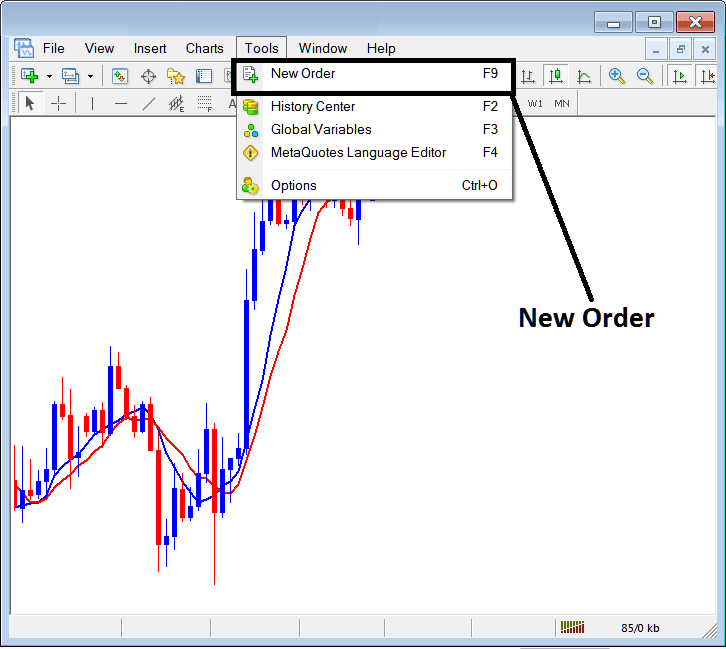
How Do I Trade BTCUSD on MetaTrader 4 Trading Platform? - Course to Trading with MetaTrader 4 Software
Placing a New Order in MetaTrader 4 Trading Platform
As a bitcoin crypto currency trader, once you choose the new trade order button on the MT4 platform as shown above the following popup window will appear. This pop-up includes settings for placing a new trade on MT4.
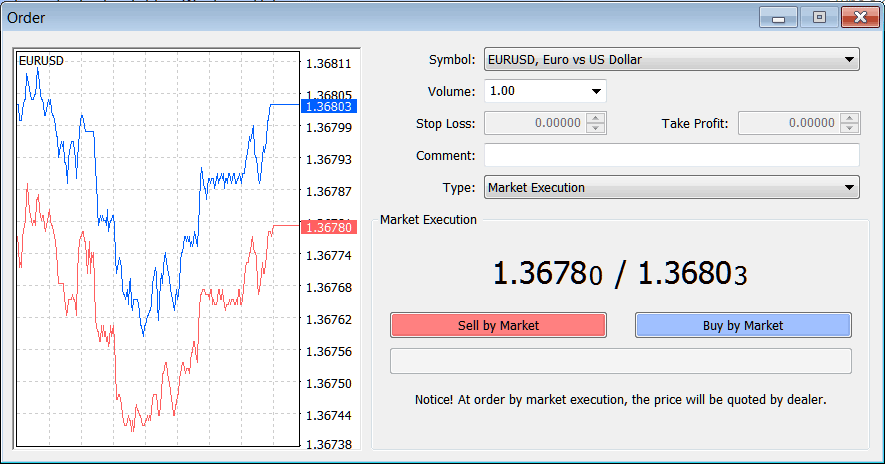
How Do I Trade Crypto on MetaTrader 4? - Course to Trading with MT4 Trading Platform
Get More Topics & Lessons:
- Best Moving Average MA Settings for BTCUSD Day Trading
- BTC USD Trade Best Trade Online Guide
- Equity Management Strategy Trading Tutorial Course
- How Do I Analyze BTC USD Channels in BTC USD Analysis?
- How Do I Analyze Charts Trading Analysis using Systems?
- How to Trade BTC USD Tutorial Course
- How to Draw Trend Line on Trade Charts in MetaTrader 4 Trading Platform
- BTC USD Analysis of the Continuation Chart Patterns
- How to Analyze Trading Indicators
- How to Draw BTC USD Trade Fibo Extension Levels


