Bitcoin Draw Candlesticks Bitcoin Charts on MT4
How Do I Trade Cryptocurrency and Draw Candlesticks Bitcoin Charts on MT4?
Drawing Candles Bitcoin Charts on MT4
To draw Candles Charts on the MetaTrader 4 Bitcoin Crypto Currency Software, select the charts drawing tools within the "MT4 Tool-Bar" - shown below & select the candle cryptocurrency chart tool-bar button:
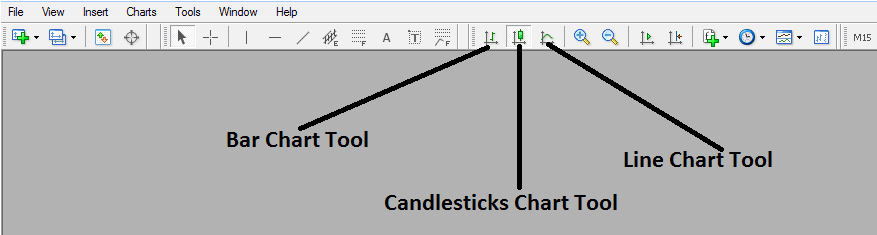
Bitcoin Draw Candlesticks Bitcoin Charts on MT4
To view this charts toolbar on MT4 navigate to 'View' Next to file at the left top corner of MT4 Platform, Click 'View', Then Click 'ToolBars', Then check 'Charts' Button. Above charts toolbar will appear.
Once the above charts toolbar, pops up you can then choose the type of charts you as a trader want to convert to & trade with, If you want to view using the bar btcusd crypto chart format, click bar btcusd crypto charts tool button as illustrated above, for line charts format click line bitcoin crypto currency charts tool button, for Japanese candles charts format click "candlesticks btcusd crypto charts tool button".
Draw Candlesticks Bitcoin Charts on MT4
Get More Tutorials:
- How to Change Chart Time BTC USD Charts in MetaTrader 5 Platform
- How Do I Add a BTCUSD Trend Line in MetaTrader 4 Bitcoin Charts?
- BTC USD Trade Moving Average MA Indicator Technical Analysis
- How Do I Trade BTC USD & Open a Live MetaTrader 5 Bitcoin Account in MetaTrader 5 Platform?
- Money Flow Index Trading Indicator Bitcoin Trading Indicators Download
- What Happens in BTC USD after a Morning Star Candles?
- MetaTrader 4 Bitcoin Charts Options Settings on Tools Menu


