Opening a Deleted Chart in MT5
On the MT5 Bitcoin Crypto Currency Software when trading if you get to delete a chart or open one that has been deleted unintentionally, you can use the option of 'Open Deleted' located on the file drop-down menu as the third option on this list.
For example if you had opened a Bitcoin Crypto & had put a set of technical indicators on this chart, but you hadn't saved this set of technical indicators, then you can just use This MT5 option to open the charts named Bitcoin, note there may be 2 or 3 or more of the deleted Bitcoin on the list and you will have to open each until you get the one that you are looking for.
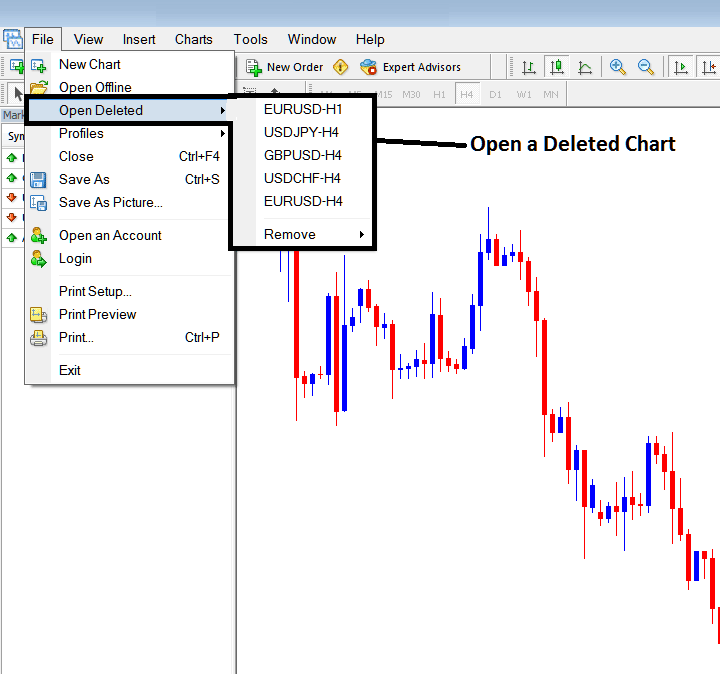
For example by clicking open the deleted chart this will open this deleted chart that had been closed previously.
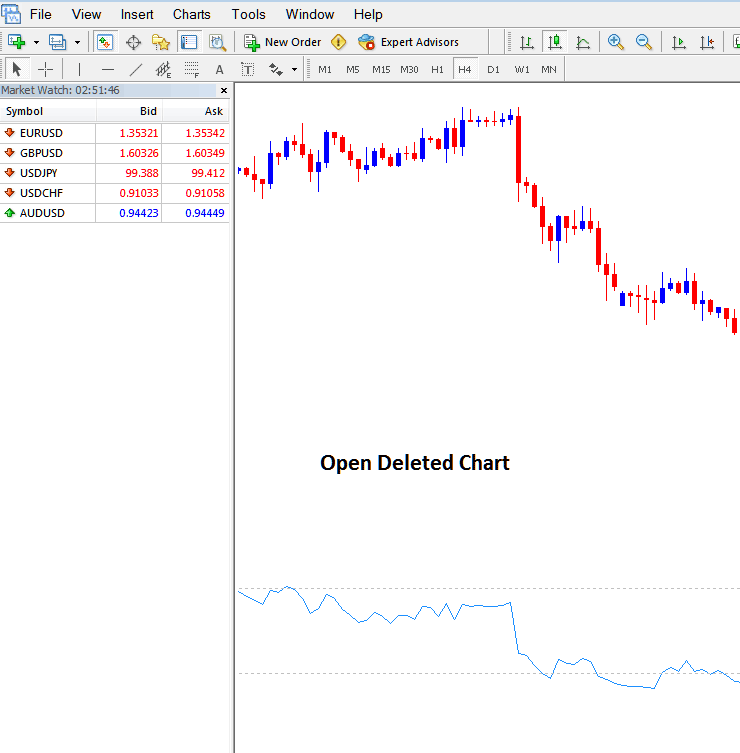
Method of opening a deleted chart from the MT5 'File' Drop down navigating menu.
If you have deleted many charts this list will include all of these trade charts and they will be ordered from the recent most onwards, and as a trader you might have to scroll either up or down in case there are many deleted ones saved within This MT5 option.
Get More Topics & Lessons:
- How Do I Download MT4 Trading Platform, Install MetaTrader 4 Trading Platform & Login to MetaTrader 4 Trading Platform?
- How Do I Analyze Fibo Extension Levels BTC USD Strategy?
- How to Analyze Fibo Extension Levels in BTC USD Charts
- How Do I Analyze Fibo Extension Levels BTC USD Strategy?
- How to Draw BTC USD Channels in MetaTrader 4 Trading Platform
- How Do I Download BTCUSD Trade MetaTrader 4 Trading Platform?
- Learn BTCUSD Training Website Guide
- How to Select Automated Bitcoin Crypto Trade Robots
- MetaTrader 4 Login Online Real BTC/USD Trade Account
- Which is the Best Trading Indicator for Bitcoin Trade?


