Placing Channels on Charts on the MetaTrader 4 Trading Software
The third option on the insert menu on the MT4 platform is the channels button. Channels button key is used to insert various types of channels on Bitcoin charts in MT4 platform. The channels button is shown below.
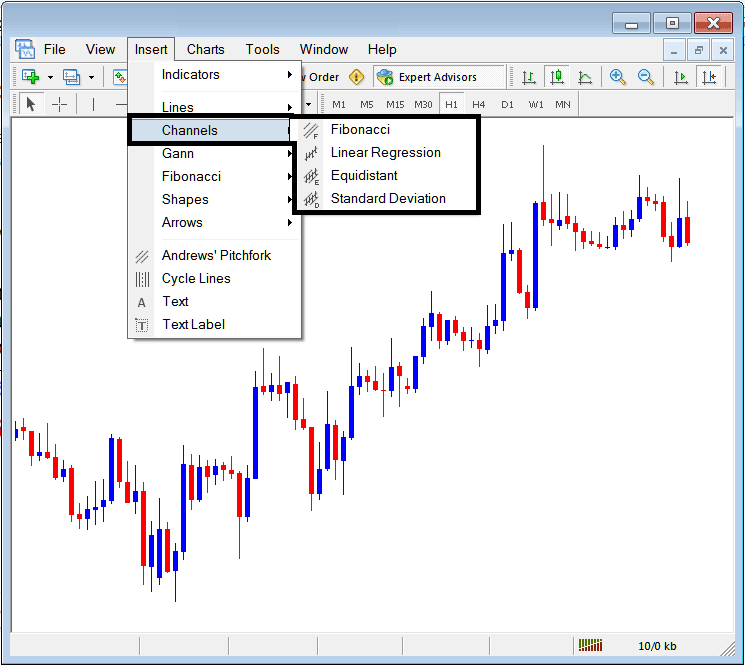
Menu Button for Placing Various Channel Tools on the MetaTrader 4 Trading Software
The channels that can be set on the crypto charts are depicted on the channels button menu are:
- Bitcoin Fibonacci Channels
- Linear Regression Channels
- Equidistant Channels
- Standard Deviation Channels
All these channels have different trading analysis and are drawn differently on the MT4 Bitcoin charts.
Bitcoin Fib Channels
Fibo Channels is a type of channel that is automatically drawn by this Fibo Channels button, To draw these Fibonacci channels, one chooses two points where to draw the same way a bitcoin trend line is drawn on the MT4 platform, once this bitcoin trend points are joined, the Fib channels drawing tool uses these points to draw the first bitcoin trend-line & then automatically draws another 5 lines that form channels - these channels are used as profit taking levels to book profits once the bitcoin price reaches these points.
Fib areas used to plot these channels are: 0.618, 1.000, 1.618, 2.618, 4.236: The most commonly used channels are first two channels as shown & illustrated below:
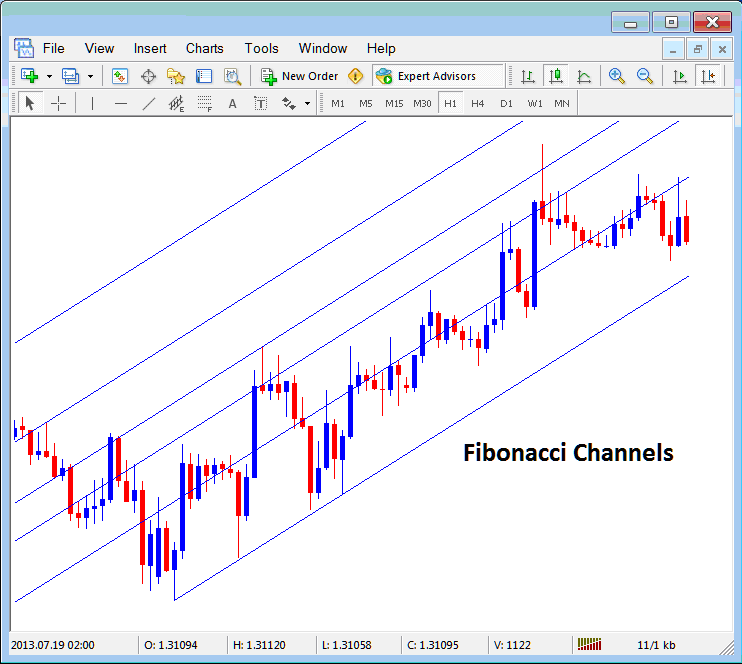
Placing Fibonacci Channels on MetaTrader 4 Bitcoin Charts
Linear Regression Channels
The Linear regression technical indicator channels are self-adjusting channels, which adjusts as the channel is drawn from point 1 to point 2, linear regression channels then form what is similar to a bitcoin price boundary, this bitcoin price boundary shows upper & lower bitcoin price boundary and the center point which is the mean for the bitcoin price.
These upper and lower channels are used to open trade positions and close trades and also determine the levels to take profit orders or set stops for trades. Linear regression channels are illustrated below:
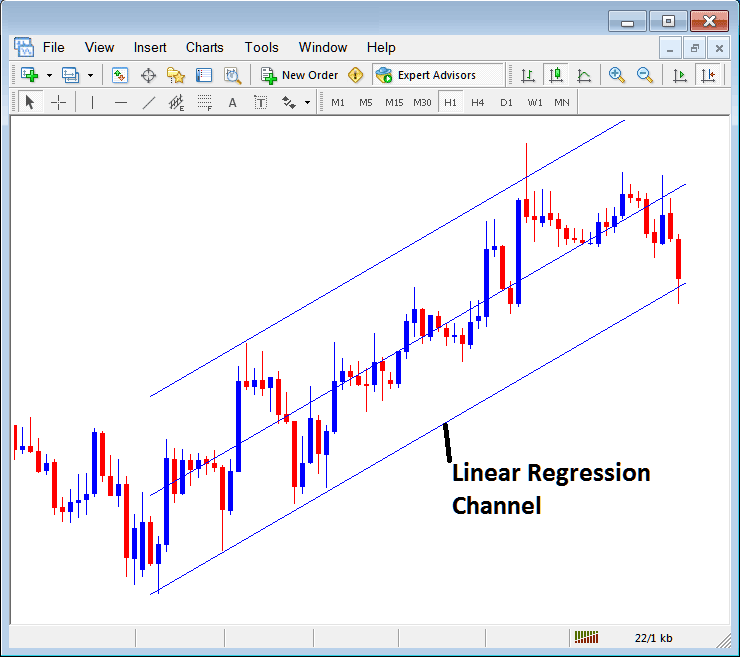
Placing Linear Regression Lines in MetaTrader 4
Equidistant Channels
The equidistant channels is the most oftenly used channel in bitcoin trading. On the MT4 platform, one can draw an upward channel or down ward channel, the example illustrated below shows an upward channel, once the lower channel is drawn ( bitcoin trend line), the top channel is automatically drawn, one can then doubleclick the upper channel to adjust it so that it touches the highest high of bitcoin price as shown below - the next time bitcoin price touches this line the buy bitcoin trade will then be closed and profit taken. As shown below this was the best bitcoin price to take profit when bitcoin price in the upward bitcoin trend touched the upper channel.
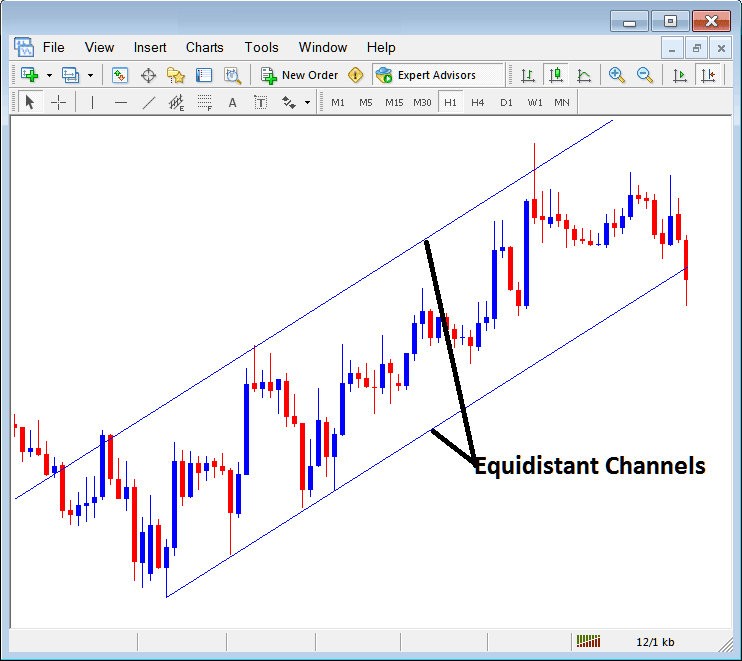
Placing Equidistant Channels in MetaTrader 4
Standard Deviation Channels
Standard Deviation channel is similar to Linear Regression channel & it is also used to set the upper & lower boundaries within which bitcoin price should move along within. The Standard Deviation channel is displayed and shown below.
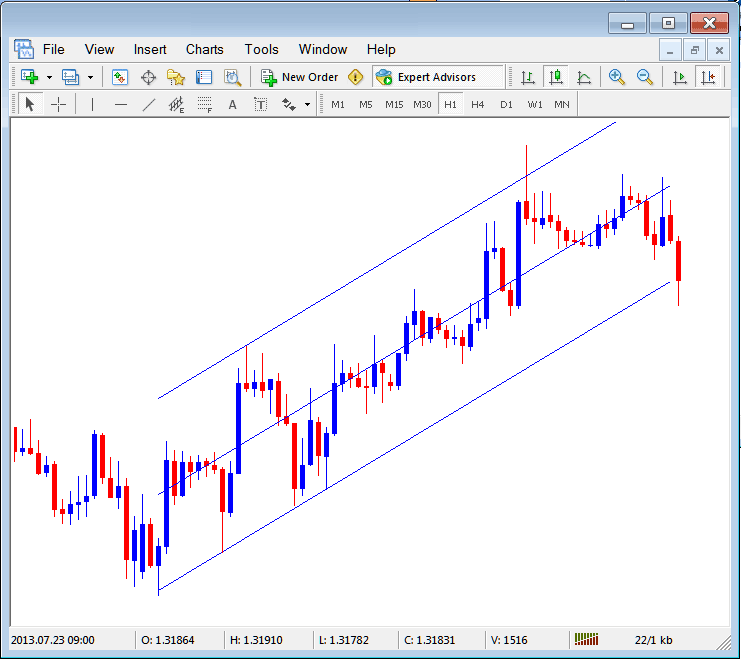
Placing Standard Deviation Channels in MetaTrader 4
Study More Tutorials & Courses:
- How Do I Draw Fibo Extension in MetaTrader 4 BTCUSD Charts?
- Types of Different Methods of BTC USD Trade
- Analysis of BTC USD Parabolic Trends & Bitcoin Momentum Trends
- How Do I Trade Use Learn MT5 Mobile Trade Android App Tutorial Course?
- Elliott Wave Pattern in BTC USD Chart Trend
- How to Set a Buy Stop BTC USD Trade Order on Platform Software
- How Do I Trade BTC USD & Place a Pending BTC/USD Order on MetaTrader 5 iPhone Trade App?
- How Do I Set MetaTrader 4 Stop Loss BTC USD Order & Take Profit BTC USD Order on MetaTrader 4 Platform?
- How Do I Analyze a New BTC USD Order on MetaTrader 4 iPad App?
- How to Analyze BTC USD Charts Using MetaTrader 4 Bitcoin Trade Platform Software Software


