Awesome Indicator Bitcoin Analysis & Awesome Indicator Trading Signals
Awesome Trading Indicator (AO) is a 34-period simple moving average that's drawn through the middle points of the bars (H+L)/2, and then this is subtracted from the 5-period simple moving average.
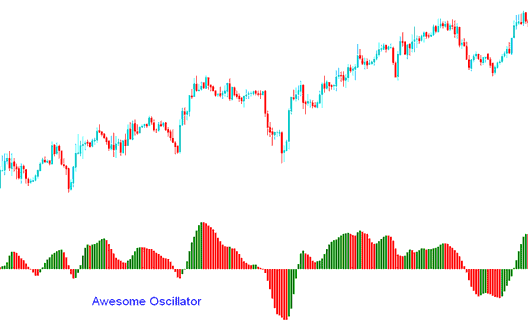
Awesome Oscillator Technical Indicator
BTCUSD Analysis and Generating Signals
Buy Trade Signal
A buy cryptocurrency signal generated once the oscillator moves above the Zero line.
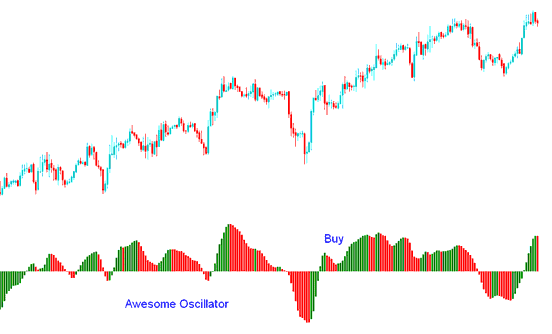
Buy Trading Signal
Another buy cryptocurrency signal generated when indicator is above the Zero mark and the colour of the bars change from red to green and the green bar is higher than the red bar forming a V or U shape. The signal is confirmed after three green bars are formed.
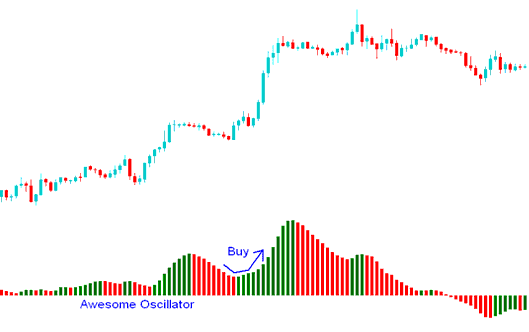
Buy Trading Signal
Sell Trading Signal
A sell cryptocurrency signal is generated once the oscillator moves below the Zero line.
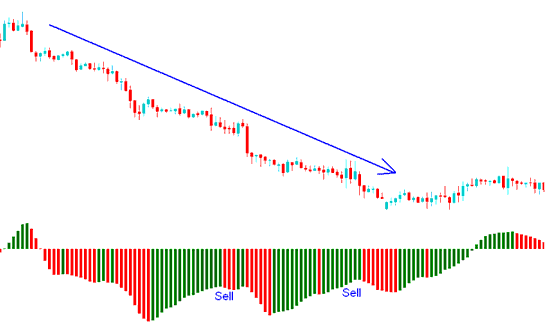
Sell Trading Signal
Learn More Tutorials & Lessons:
- How Do I Analyze Fibo Pullback Levels BTC USD Trade Analysis?
- How to Set a Buy Stop BTC USD Trade Order on Platform Software
- How to Start Trade Beginners Tutorial Course
- How Do I Analyze Bear Pennant Chart Pattern?
- How Do I Analyze Trade Candlestick Pattern Strategies?
- How Do I Trade BTC USD in MetaTrader 5 Platform?
- What's the Difference Between Support & Resistance Level?
- BTC USD Trade Moving Average MA Indicator Technical Analysis
- How Do I Save a MT5 Trading BTC USD Chart Template in MetaTrader 5 Platform?
- How Much Capital Does it Cost to Open a Mini BTCUSD Trade Account?


