Bitcoin Long and Short and Charts
In BTCUSD Crypto trading, there are two types of trade transactions, these are:
- Long (buy) - long is if the trend is buy/bullish.
- Short (sell) - short is if the trend is sell/bearish.
Buying/Long and Selling/short Both terms, refer to things we do when open a BTCUSD Crypto trade.
Buying Long = term to use when buying and when opening a Bitcoin trade.
Selling short = term to use when selling and when opening a Bitcoin trade.
Long - Long is another term used to refer to buying of Bitcoins, If a trader opens long it means that he buys the BTCUSD pair that is heading in an upwards trend. When the price is moving in an upward trend the market trend is known as bullish.
Short - Short is another term used to refer to selling of Bitcoins, If a trader opens short it means that he sells the BTCUSD pair that is heading in a downward trend. When the price is moving in a downward trend the trend is referred to as bearish.
Basically the term, "selling short" can be refer to selling BTC/USD Crypto in the online Bitcoin markets. Selling short is used to trade a financial instrument (for example Bitcoin) that is predicted to depreciate in its value compared to another, when this financial instrument is sold then it is the same as not holding value in this instrument and holding the same value in the other currency - in our example selling Bitcoin and holding the value in the currency USD.
Buy/Long
If the market price is going up we buy, this is known as going long Therefore long is just another name for buy. When the trend is going up it is known as a bullish, this is when a buy order is placed. A bullish trend is identified by plotting an upwards trendline on a BTCUSD chart. The example below highlights a long/buy signal.
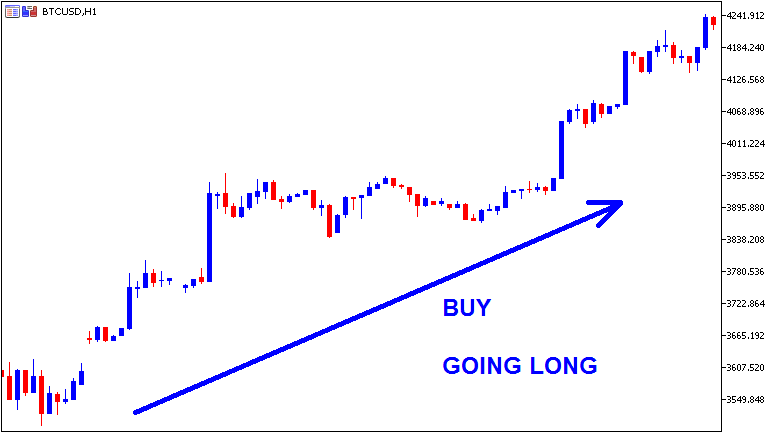
Buy/Long - Buy BTCUSD Bitcoin Cryptocurrency
Sell/Short
If the BTCUSD price pair is going down we sell Bitcoins, this is known as going short. When the trend is going down it's known as a bearish. The example below shows downward trend, this is when a short sell is placed. The short/sell is identified by drawing a down ward trend line on a chart. The example below highlights a short/sell signal.
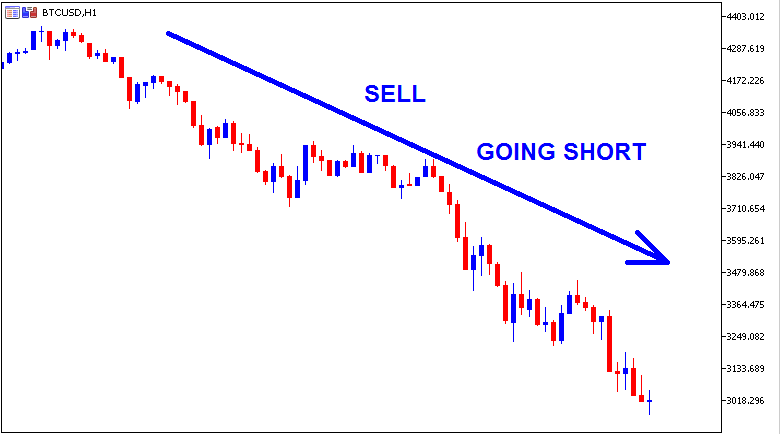
Sell/Short - Sell BTCUSD Bitcoin Cryptocurrency
BTCUSD Crypto Charts
A BTCUSD Crypto chart provides a visual representation of exchange rates (plotted on the y-axis) against time (plotted on the x-axis) for the Bitcoin prices - BTCUSD Chart. The movement of Bitcoin prices is plotted on these charts. The chart can be drawn as candle charts like the one above or as line charts or bar charts.
BTCUSD Crypto Currency Chart
The 3 common types of charts used in Bitcoin Market are:
- Candlestick BTC USD Crypto Charts
- Line charts
- Bar charts
The Three types of Bitcoin charts are covered in the topic Bitcoin Chart Types.
Setting Buy Long and Sell Short on MT5
Bitcoin Software
This is the software which is provided by an online broker to help traders place their transactions in the online BTCUSD Crypto Currency market. Once you download and install this platform on yourDesktop computer you can then start to trade in the Bitcoin Market and also the Forex market. All transactions through this platform are executed through this MetaTrader 5 platform. If you want to learn softwares, MetaTrader 5 is a good software platform to start with.
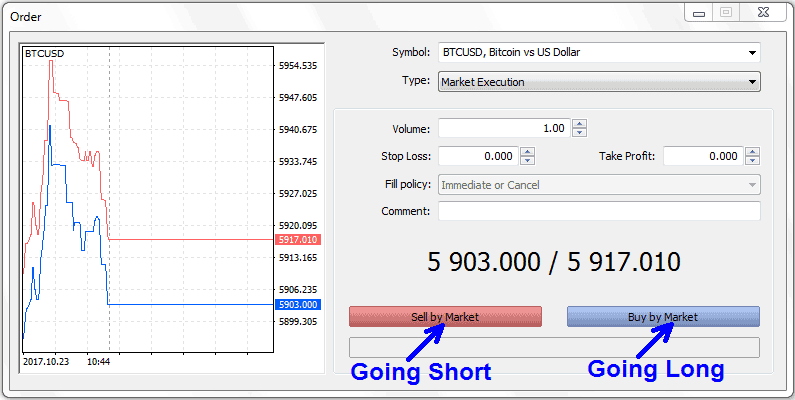
Open New Orders - MT5 Bitcoin Platforms
To set these buy or sell orders - open MT5 software, open a "BTCUSD Crypto chart", right-click the "Bitcoin Crypto chart ", choose "New Order ", then select the trade order either buy or sell as shown above. (Short Cut Keys To Open Trade Orders Window - Press F9 Key).
More Courses and Lessons:
- How to Analyze Chart Trading Analysis Using Market Trend
- What's MetaTrader 4 Demo BTC USD Trade Account?
- How Do I Learn How to Trade Using MetaTrader 5 Trading Platform?
- How to Load a Profile of MetaTrader 4 BTCUSD Charts in MetaTrader 4 Platform
- What's the Meaning of BTC USD Swap?
- How to Analyze Fibo Extension Levels Trade Tutorial Course
- MetaTrader 4 Technical Indicators for Bitcoin Trade
- How to Add Trading Parabolic SAR Indicator in Trade Chart
- How Do I Analyze Market Execution BTC USD Order?
- How Do I Draw BTC USD Trend Lines in MetaTrader 5 Bitcoin Charts?


