Trading Bitcoin Set a Sell Stopon MetaTrader 5
How Do I Trade Cryptocurrency & Set a Sell StopOrder on MetaTrader 5?
The example illustrated below explains how to set a sell stop bitcoin order on MT5 software.
A sell stop bitcoin order is an order to sell a cryptocurrency at a bitcoin price that is below the existing market bitcoin price.
Placing Sell Stop Bitcoin Orders in MT5 Software
- Open a Bitcoin Crypto Currency BTC USD Crypto Chart
- Right Click on the Chart to open the Trade 'Order' Window
- On the Trade Order WindowPanel, Choose Pending Bitcoin Crypto Currency Order as shown below
- Select Pending order Type as Sell Stop BTCUSD Crypto Currency Order as Show below
- After choosing Sell StopOrder - Press 'Place' Order & specify the sell stop bitcoin crypto price point where the trade order will be opened
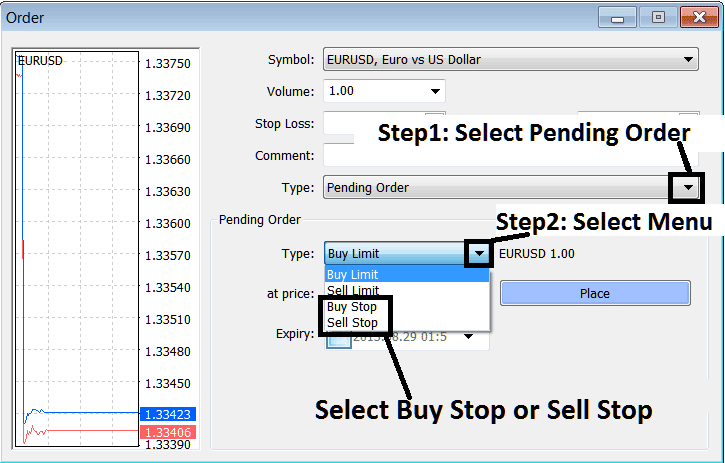
Crypto Trade Set a Sell Stop Crypto Order on MT5?
Set a Sell StopOrder in MT5?
Get More Tutorials and Topics:
- How to Open a Real MetaTrader 5 Bitcoin Trade Account
- How to Generate Trade Signal with BTCUSD Trade Strategy
- How to Draw Fibo Extension Levels on Downwards BTCUSD Trend
- Aroon BTC USD Indicator Technical Analysis in BTC USD Charts
- BTC USD Add a Downloaded MT4 Bitcoin Trade Expert Advisor EA in MetaTrader 4 Platform
- How Do I Analyze BTC USD Charts Using MetaTrader 4 BTCUSD Trade Platform Software Software?
- BTC USD Draw Fibo Extension in MetaTrader 5 Online BTC USD Charts
- How to Analyze Head & Shoulders Chart Patterns Trading Analysis
- Learn Trading Key Concepts & Tutorial Guide Training Course
- How to Analyze Chart using Indicators


