How Do I Setup Meta Trader 4 BTCUSD Trading Software
To start trading Bitcoin, a trader will need to first install the MT4 bitcoin platform on their computer & this software is software that they will be using to open trades in the btcusd market - MT4 Bitcoin Trading Software Install Software Guide. The MetaTrader 4 software is the top rated platform in the bitcoin market
To get Meta Trader 4 Bitcoin Software a bitcoin trader requires to first of all download the BTCUSD Crypto Currency software from an online cryptocurrency broker - BTCUSD MT4 Download.
Once you have downloaded the software you will need to navigate to the download location of your Firefox browser (first maximize the Firefox browser panel window on the desktop): as a ShortCut press both keyboard keys CTRL + J keys on your key-board to get the MetaTrader 4 software download location. Once on this place double-click to open the bitcoin software and proceed as follows - MT4 Bitcoin Software Setup Software Lesson.
Step 1: The following popup window will open the bitcoin software click next to proceed.
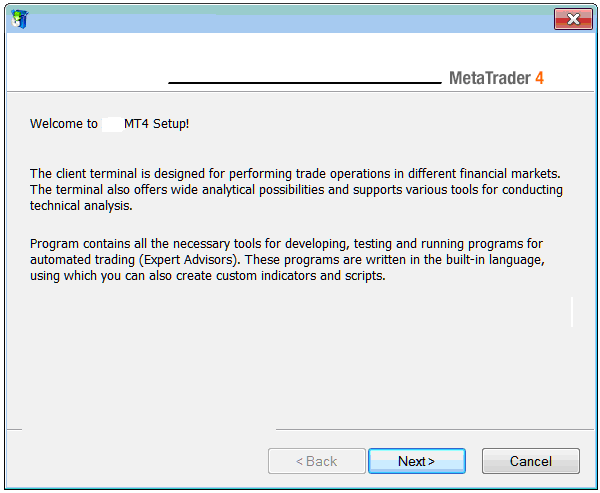
Installing MT4 Bitcoin Online Trading Software - How to Install MetaTrader 4 Bitcoin Trading Software - MetaTrader 4 Bitcoin Software Install Software Tutorial
Step 2: Tick the box below and click next to proceed with MetaTrader 4 platform setup.
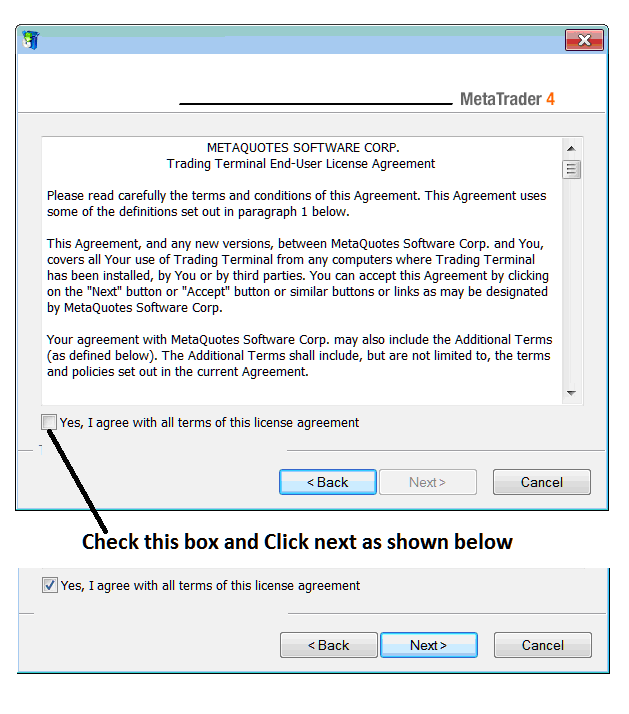
Step3: On the next panel you will see the following settings, click next to proceed without changing any of the setting - MetaTrader 4 platform Bitcoin.
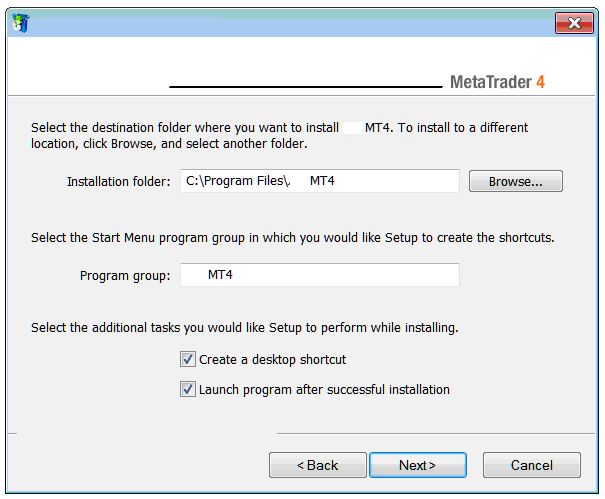
The following progress window will pop-up showing the progress of Bitcoin software installation, this may take a couple of minutes to complete, at this point you will have to wait for status bar to complete.
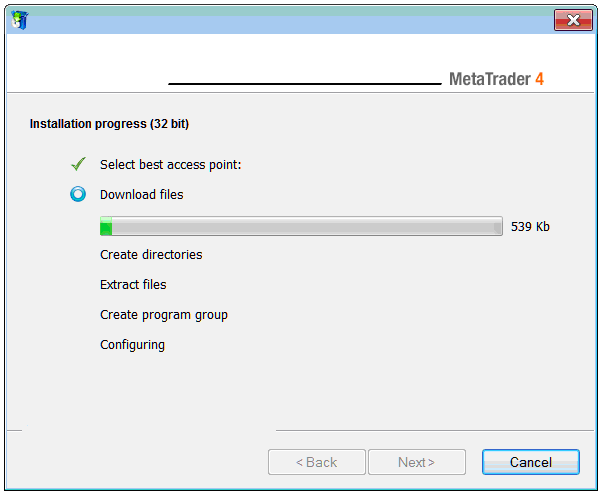
Once the setup progress is complete the following panel will pop up, press on "Finish Button" button to complete the setup of MT4 platform - MT4 Bitcoin Software Setup Platform Tutorial.
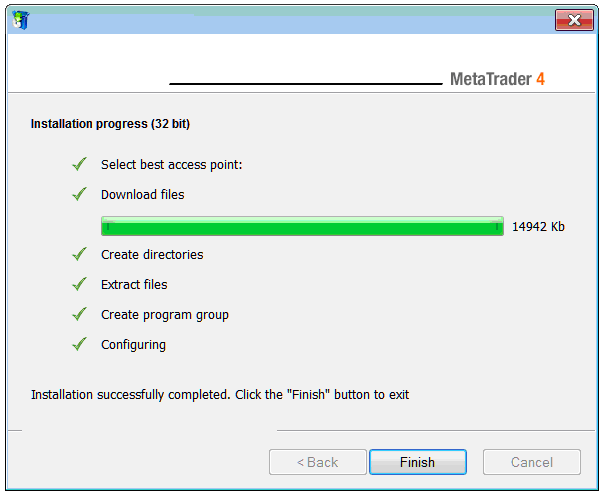
The setup of Meta Trader 4 platform for bitcoin trading is now complete and you can access it from the desktop, as a desktop icon marked "MetaTrader 4" or clicking begin menu on your PC computer>>> then choose all programs>>> then choose MetaTrader 4.
Once you open the MT4 platform, then you can now begin to practice btcusd crypto currency trading using a demo demo practice trading account. Next Lesson: How to Open Demo Trading Account.
Get More Tutorials and Courses:
- Bitcoin Trading Cent Account BTC USD Cryptocurrency
- What Happens in Bitcoin Trading after a Trend-line is Broken?
- How to Set BTC USD Trailing Stop Loss Order in MT4 Explained
- Stochastic Best BTC USD Technical Indicator Combination
- How Can You Set Trade Orders on Trading Software?
- What is the Difference Between BTCUSD Cent & Standard BTC USD Account?
- BTCUSD Trading Strategies Candlesticks Patterns
- How Can You Analyze Bear Pennant Chart Pattern?
- Inverted Hammer Bearish BTC USD Candles Pattern
- List of Top 10 Buy Sell BTC USD Signal Trading Indicators MetaTrader 4 Bitcoin Technical Indicators


