MT4 Bitcoin Tutorial User Guide
The following learn MetaTrader 4 Bitcoin Platform Guide Tutorial - user guides explain how to use the MetaTrader 4 software, each learn bitcoin MT4 tutorial is accompanied by numerous MT4 platform examples and explanations so as to help cryptocurrency traders to understand the cryptocurrency concepts described & make it easier to learn about this online btcusd crypto platform.
Introduction - MT4 Bitcoin Platform Course User Guide
File
- How to Open MT4 Bitcoin Trade Practice Account Guide
- How to Open MT4 Bitcoin Chart
- How to Open Offline MT4 Bitcoin Chart
- How to Open a Deleted MetaTrader 4 Bitcoin Chart
- Saving a Profile - MetaTrader 4 Bitcoin Chart Profile
- Bitcoin Crypto Sign in to a BTCUSD Crypto Account
- Printing MetaTrader 4 Bitcoin Charts
View
- Changing MT4 Language on MetaTrader 4
- MetaTrader 4 Bitcoin Chart Tool Bars
- MT4 Connection Bars
- BTCUSD Crypto Charts MT4 Bar
- MT4 Market Watch
- MetaTrader 4 Data Window
- MetaTrader 4 Navigator Window
- MetaTrader 4 Terminal Window
- MetaTrader 4 Bitcoin Crypto Currency Strategy Tester
MT4 Insert Menu
- MetaTrader 4 Indicators Insert Menu
- MetaTrader 4 Insert Line Studies Tools
- Placing Channels on MT4 Charts
- MetaTrader 4 Gann Lines MetaTrader 4 Technical Indicators
- Placing MT4 Fib Lines MetaTrader 4 Technical Indicators
- Insert Shapes on MetaTrader 4 Charts
- Placing Arrows on MetaTrader 4 Charts
- Insert Andrew's Pitch-fork, Cycle Lines, Text Label on MetaTrader 4 Charts
Charts Menu on MT4
- MT4 Trading Indicators List Menu
- MetaTrader 4 Bitcoin Charts Objects List
- MT4 Bar Bitcoin Charts
- MetaTrader 4 Line Bitcoin Charts
- MetaTrader 4 Candles Bitcoin Charts
- Chart Time-frames - Periodicity
- Saving a Chart Template on MetaTrader 4
- Grid, Volume, Auto Scroll and Shift
- Zoom in, Zoom Out & Bitcoin Crypto Currency Trade Step-by-Step
- MetaTrader 4 Bitcoin Platform Setting Properties
MT4 Tools Menu
- Place New Order MetaTrader 4
- History Center on MT4 Tools Menu
- MT4 Options Settings
- MetaTrader 4 Meta-Editor Custom Technical Indicators
- Meta Editor EAs
MT4 Window Panel Menu
Help Menu
MT4 Chart Tool-Bars Menu
- Customizing Layout
- MetaTrader 4 BTCUSD Crypto Charts Tool-Bars
- MT4 Standard Tool-Bar
- MetaTrader 4 Line Studies Tool-Bar
- MetaTrader 4 Periodicity ToolBar
Advanced Guides
- Bitcoin MQL5 Signals - Copy Top MetaTrader 4 Bitcoin Traders
- Advantages MQL5.com Signals
- MQL5.com Signal Seller Advantages
- Bitcoin Crypto Currency MQL5 EAs
How to Place MT4 BTCUSD Indicators on MT4 Platform
- Accelerator Oscillator MT4 Technical Indicator
- Accumulation Distribution MT4 Technical Indicator
- Alligator MT4 Technical Indicator
- ADX MetaTrader 4 Technical Indicator
- Average True Range MetaTrader 4 Technical Indicator
- Awesome Indicator MetaTrader 4 Technical Indicator
- Bears Power MetaTrader 4 Technical Indicator
- Bollinger Bands MT4 Technical Indicator
- Bulls Power MT4 Technical Indicator
- Commodity Channel Index MetaTrader 4 Indicator
- Demarker MetaTrader 4 Indicator
- Force Index MT4 Indicator
- Fractals Technical Indicator
- Gator Oscillator MetaTrader 4 Technical Indicator
- Heiken Ashi MT4 Technical Indicator
- Ichimoku Kinko Hyo Trading Indicator
- MACD MetaTrader 4 Technical Indicator
- Market Facilitation Index MT4 Technical Indicator
- Momentum MT4 Technical Indicator
- Money Flow Index Indicator
- Moving Average Envelopes MT4 Technical Indicator
- Moving Average MetaTrader 4 Technical Indicator
- Moving Average Oscillator MetaTrader 4 Technical Indicator
- On Balance Volume MT4 Indicator
- Parabolic SAR MetaTrader 4 Technical Indicator
- RSI
- Relative Vigor Index MT4 Technical Indicator
- Standard Deviation MT4 Technical Indicator
- Stochastic MetaTrader 4 Technical Indicator
- Volumes Technical Indicator
- William Percent Range MT4 Indicator
- Zigzag MT4 Indicator
Most popular search is how to save MT4 work space in MT4 BTCUSD Crypto Platform, or how to save f bitcoin system or a charts template. Before beginning the learn MetaTrader 4 tutorial, the cryptocurrency example illustrated below shows how to save a MT4 bitcoin template or a MT4 system & also how to save MT4 work space. Same buttons are also used to load the charts MT4 template on another separate chart. (click on the buttons to get options on your MetaTrader 4 software)
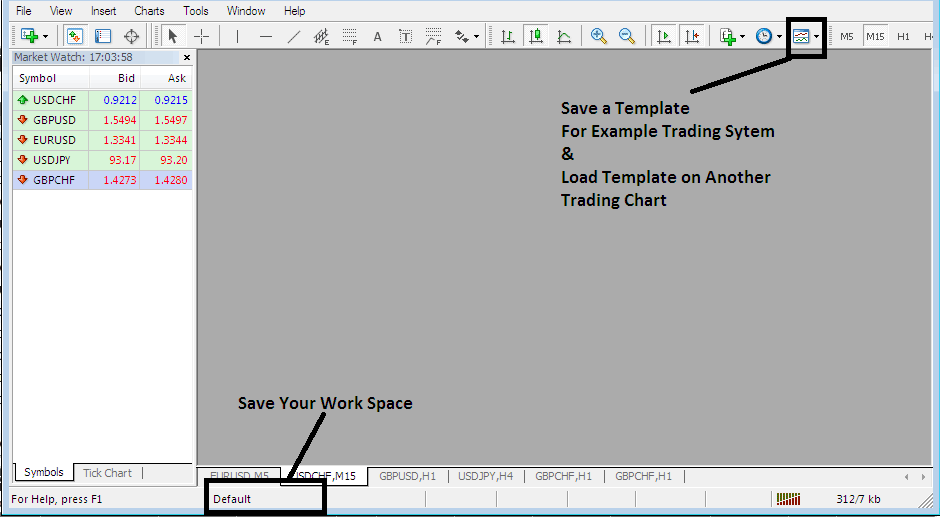
How to Save MetaTrader 4 Work-Space, How to Save a Template in MT4 Trading Tutorials
The MetaTrader 4 platform is part of the online bitcoin market. The MT4 platform software is installed on a client's computer.
The screenshot below shows the user workspace of MetaTrader 4 platform that is installed on PC.
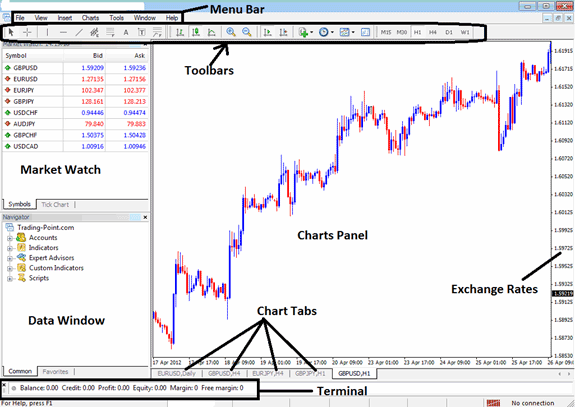
MetaTrader 4 platform Work Space
According to bitcoin crypto currency platforms reviews, MetaTrader 4 BTCUSD Crypto Currency Trading Platform Software is the most widely used btcusd crypto platform. This is because MetaTrader 4 software is easy to learn and can do the following.
The MT4 software is installed on a btcusd crypto trader's PC Desktop computer & it is intended to do the following:
- Draw graphical Information about exchange rates in the form of a grid/chart bitcoin charts
- Receive live bitcoin trading quotes from the btcusd brokers
- Perform bitcoin crypto currency transaction operations: buying and selling
- Show the open bitcoin trade transactions and cryptocurrency orders within the bitcoin platform workspace
- Perform cryptocurrency technical analysis using charts and bitcoin indicators
- Testing of btcusd crypto strategies on practice practice crypto accounts
- Coding of custom MetaTrader 4 Indicators & Automated EAs for the purpose of automated bitcoin crypto currency trading.
- Provide statements of btcusd crypto transactions history & summary of profits and losses.
The MT4 software which also is known as MT4 platform, is designed to provide charts and cryptocurrency trade technical tools which can be used by Bitcoin traders to make buy/sell decisions. This MT4 software provides online bitcoin crypto currency quotes & streaming info about bitcoin crypto currency price movement drawn in the form of bitcoin price charts. This bitcoin price info is delivered direct to the MT4 platform inter-face. This information that's delivered in form of real time cryptocurrency quotes is then analyzed using charts and cryptocurrency trade technical tools which are provided for within this online bitcoin MT4 software.
This is a free btcusd crypto software which's provided by online MT4 bitcoin crypto brokers. You can download the MT4 platform from online brokers websites, once you download MT4 software, you should then setup and install the MT4 platform on a PC that has an internet connection & then connect to your cryptocurrency broker & start receiving streaming bitcoin price quotes.
The MT4 BTCUSD Crypto Platform Software has different window and chart panels, each designed to provide a different type of market data, beginning with the bitcoin quotes used to draw charts, to the MT4 market info window, MT4 chart tool-bars for attaching technical indicators & the MT4 main menu bar used to navigate the MT4.
More Courses & Tutorials:
- How Do I Set BTC USD New Orders on BTC USD Trade Charts?
- How Do I Add a Bitcoin Trade Trend Line on BTC USD Charts?
- How Do I Analyze Chart Using Downward Trend?
- How Do I Add Awesome Oscillator BTCUSD Trading Indicator in Chart in MetaTrader 4 Platform?
- How to Login to MetaTrader 4 Practice Account Guide Tutorial Course
- How Do I Analyze BTC USD Trend Line Trade Signals Analysis?
- ECN and STP BTC/USD Brokers
- Download Free BTC USD Trade Robot That Works for MT4 Platform
- How to Analyze MetaTrader 4 Bitcoin Trade Chart Tutorial Course
- Introduction Guide for Trading MetaTrader 5 Mobile Trade App


